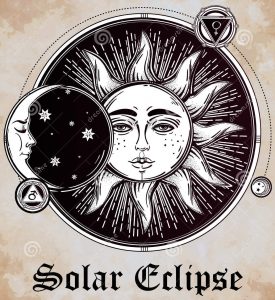


C’était une très belle éclipse. Avec pas mal de nuages avant et pendant l’annularité. Une très belle journée. Avec de beaux sténopés grâce aux arbres.
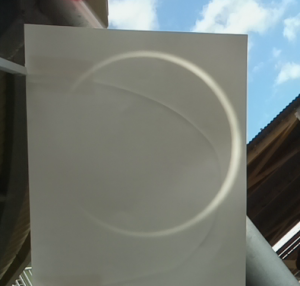

Sep 01
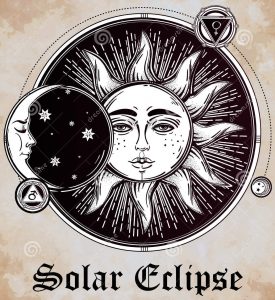


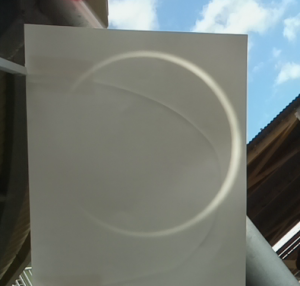

Apr 20

You should have a look and start playing with your own pictures here : Deep Dream Generator
Mar 21
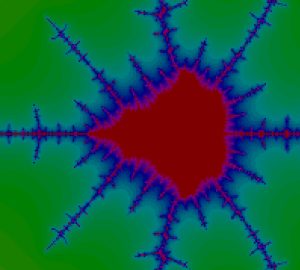 Snap is really great for algorithm research and test.
Snap is really great for algorithm research and test.
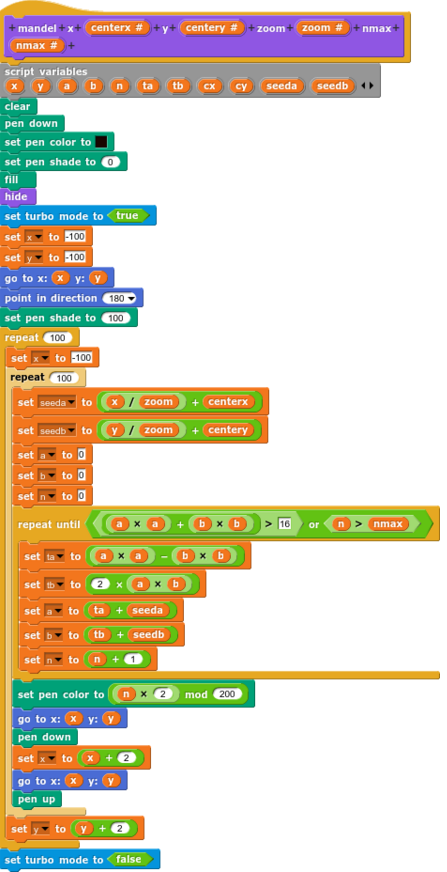
Mar 21
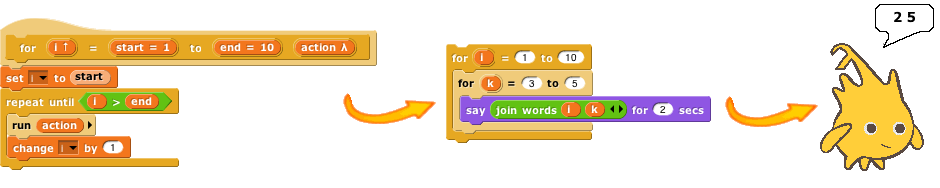 Snap! (formerly BYOB) is a visual, drag-and-drop programming language. It is an extended reimplementation of Scratch (a project of the Lifelong Kindergarten Group at the MIT Media Lab) that allows you to Build Your Own Blocks. It also features first class lists, first class procedures, and continuations. These added capabilities make it suitable for a serious introduction to computer science for high school or college students.
Snap! (formerly BYOB) is a visual, drag-and-drop programming language. It is an extended reimplementation of Scratch (a project of the Lifelong Kindergarten Group at the MIT Media Lab) that allows you to Build Your Own Blocks. It also features first class lists, first class procedures, and continuations. These added capabilities make it suitable for a serious introduction to computer science for high school or college students.
Let’s have fun in your browser with snap by clicking here !
 Snap4Arduino is a modification of the Snap visual programming language that lets you seamlessly interact with almost all versions of the Arduino electronic prototyping board.
Snap4Arduino is a modification of the Snap visual programming language that lets you seamlessly interact with almost all versions of the Arduino electronic prototyping board.
Mar 21
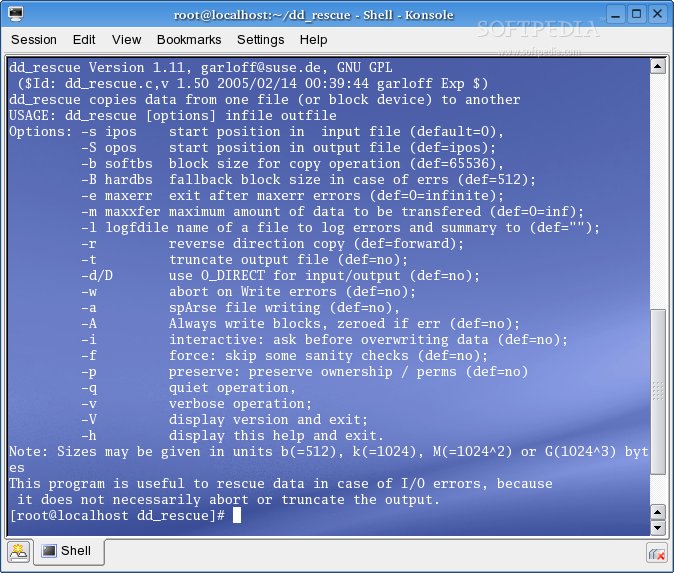 On GNU/Linux :
On GNU/Linux :The SD card may be presented on any device like /dev/sdx so use on the Terminal the command lsblk or sudo fdisk -lu to check.
sudo apt-get install gddrescue xz-utils unxz myimage-raspberry-pi.img.xz sudo ddrescue -D --force myimage-raspberry-pi.img /dev/sdx
On MacOsx you’ll need a real package handler aka : brew !
Command+Space and type Terminal and press enter/return key.
ruby -e "$(curl -fsSL https://raw.githubusercontent.com/Homebrew/install/master/install)" < /dev/null 2> /dev/null
and press enter/return key. Wait for the command to finish.
brew install ddrescuesudo ddrescue -D --force myimage-raspberry-pi.img /dev/diskx