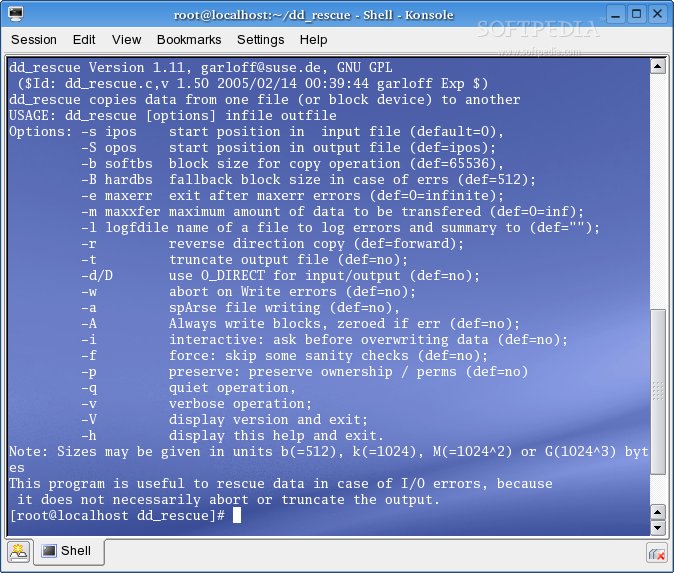 On GNU/Linux :
On GNU/Linux :
The SD card may be presented on any device like /dev/sdx so use on the Terminal the command lsblk or sudo fdisk -lu to check.
sudo apt-get install gddrescue xz-utils unxz myimage-raspberry-pi.img.xz sudo ddrescue -D --force myimage-raspberry-pi.img /dev/sdx
On MacOSX :
On MacOsx you’ll need a real package handler aka : brew !
- Press
Command+Spaceand type Terminal and press enter/return key. - Run in Terminal app:
ruby -e "$(curl -fsSL https://raw.githubusercontent.com/Homebrew/install/master/install)" < /dev/null 2> /dev/nulland press enter/return key. Wait for the command to finish.
- Run:
brew install ddrescue - Search where is your SD card device with diskutil list
- Then use it :
sudo ddrescue -D --force myimage-raspberry-pi.img /dev/diskx
