 As for now (September 2014), 1&1 still use Mysql server 5.1.73.You can’t use Moodle 2.7 because it need Mysql server 5.5.31.
As for now (September 2014), 1&1 still use Mysql server 5.1.73.You can’t use Moodle 2.7 because it need Mysql server 5.5.31.
First, you need to go to https://download.moodle.org/releases/supported/ and download the lastest 2.6 version of moodle.
Decompress it on your htdocs directory and create a new directory at htdocs root : moodledata.
Protect the moodledata dir by putting inside a little .htaccess file that contain :
order deny,allow
deny from all
Then chmod 700 moodledata
Edit file moodle/install.php with nano. Search with Ctrl-W for “dataroot_insecure”. Then change “while(is_dataroot_insecure()) {” to “while(FALSE) {” two times.
Go to : “www.mywebsite.com/moodle/”.
Choose your newly created datadir “/homepages/xx/xxxxxxxxxxxx/htdocs/moodledata”.
Some time after, configure your database like this :
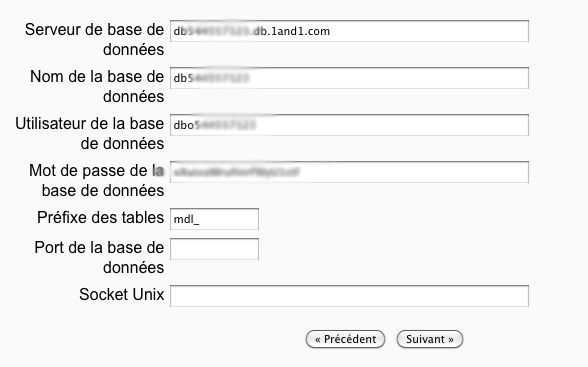 The hard part is done. Just continue to the end of the installation.
The hard part is done. Just continue to the end of the installation.
Do not forget to renew your : ” chmod 700 moodledata” because moodle put 777 on it. Silly moodle !
Ooh no ! It’s still not working at all .. No icons in moodle, dead menu links !!!
Log into Moodle and go there directly with the URL:
http://yourserver/admin/settings.php?section=http
Untick the top box for slash arguments and save. Hopefully all of your pictures and links should then start working.
Do not forget to add a cron job like this :
/usr/bin/php5.5 /kunden/homepages/xx/dxxxxxxxx/htdocs/moodle/admin/cli/cron.php >/dev/null
Have Fun with your new 1&1 moodle.
